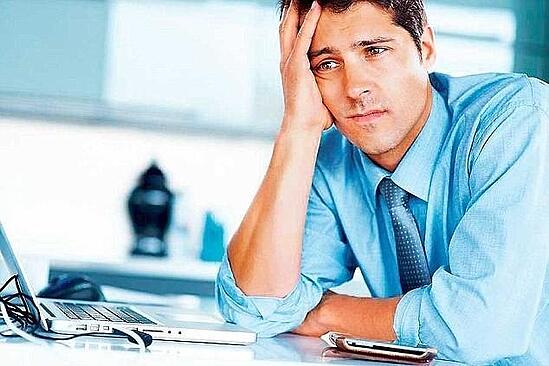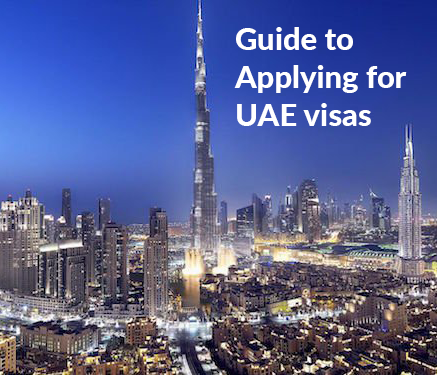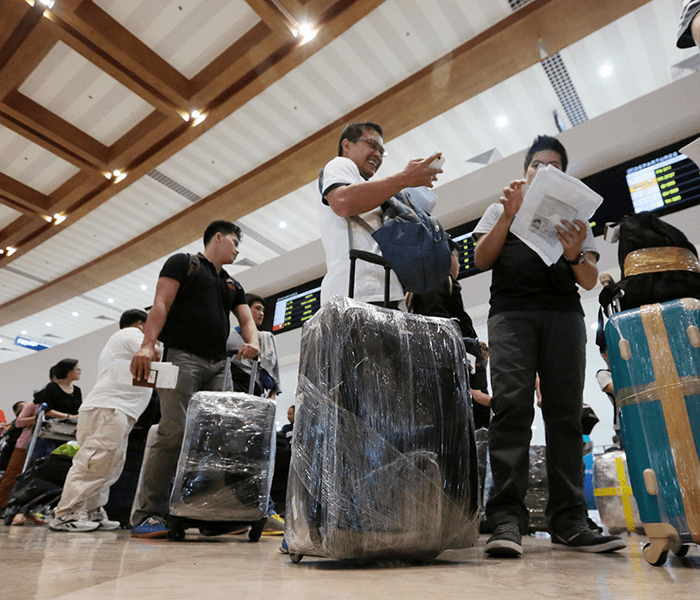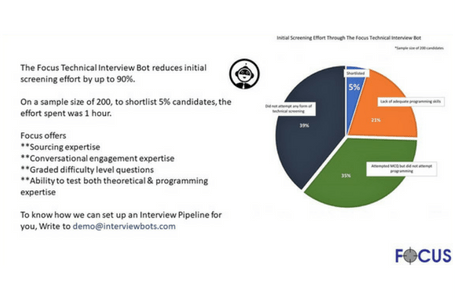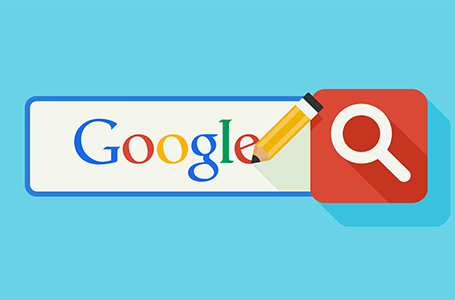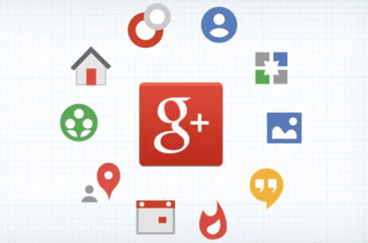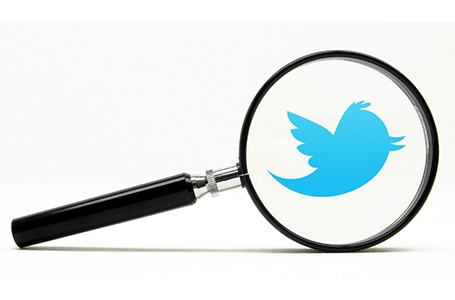Discover Twitter Lists And Learn How To Build Them – Part-2

Build Before You Need
One key experience has been that recruitment is most effective when done over a period of time. A recruiter may not have advance information the requirements that may come in but he or she can definitely cultivate a diverse set of candidates of different experience levels and skillsets. Knowing your pool gets you all the information you need to quickly effect a match.
So, a vital start is to replace traditional hiring methods by just tweeting a requirement by residing in Twitter and discover the potential candidate and be in touch with them via messages, by often liking their tweets, and commenting on their tweets, retweeting etc…
Niche requirements are the hardest to fill and this is a good way to get a candidate before a niche requirement arises. It makes the recruiter’s tedious process into a chill breeze.
Create a Twitter List
• Creating Twitter list is another effective way to find even passive candidates.
Twitter list consists of group Twitter accounts which can help to organize feed.
• If we want to create a list, click on our avatar and click on create list. A list will be created consisting of specific groups or specific accounts and their tweets which we want to view often.
• These lists can be maintained in private or public by selecting your privacy settings.
Creating a sourcing list on twitter:
1. Click on your avatar on the top right of your page and choose the “Lists”
option.
2. Name your new list, add a description and choose to make it private (only accessible by you) or public (anyone can subscribe to the list.)
3. Opt for private if you want to follow people without notifying them.
4. To add a person or company to your list, go to their profile, click on the settings symbol (the gear next to the Follow/Following button) and choose “Add or remove from lists.
Pick the list you want to add them to and you’re done.